
|
Learn more about Toad for SQL Server Find solutions and downloads at the |

|
Learn more about Toad for SQL Server Find solutions and downloads at the |
| < To bookmark a page, right-click the Page Title and select Add to Favorites / Bookmark This Page |
Toad for SQL Server 5.7 |
If you configured version control for database objects, you can also version control SQL scripts using the Scripts tab (tab view or drop-down list mode) in the Object Explorer
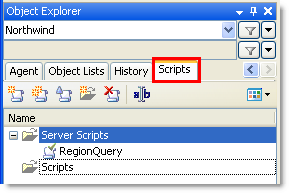
To add a new SQL script to version control using the Object Explorer
Select
|
Server Scripts folder/node |
Creates and manages SQL scripts that apply to all databases on a server. Note: This folder/node is only available if you configured version control at the server level. |
|
Scripts folder/node |
Creates and manages SQL scripts that apply to individual databases. If you are using the tree view, this displays below each database node
|
Click  and create the new script.
and create the new script.
Tip: You can copy an existing SQL script to your working directory and add it to version control by clicking  .
.